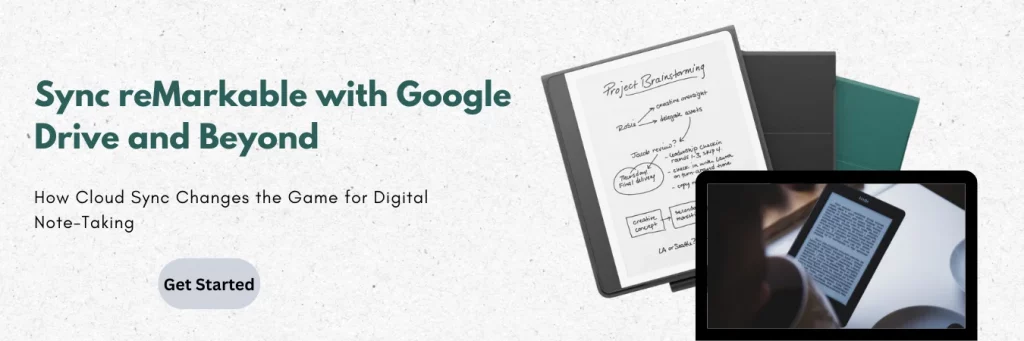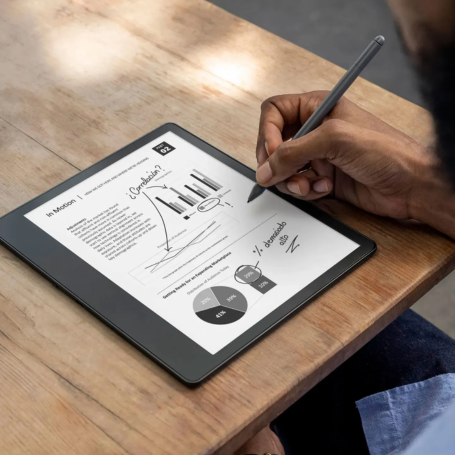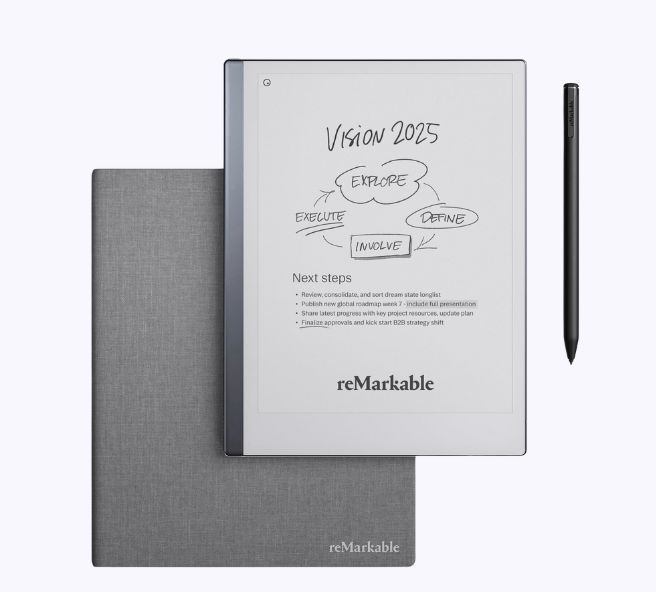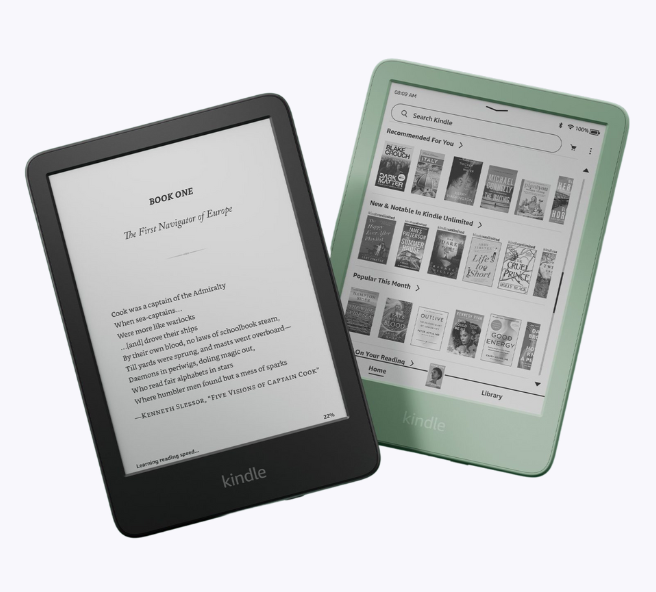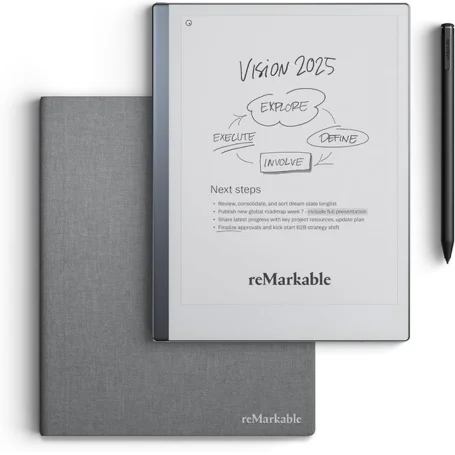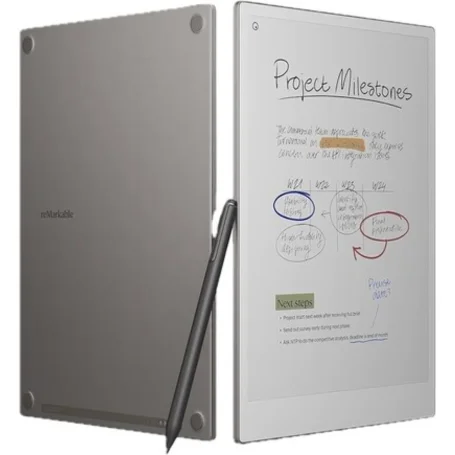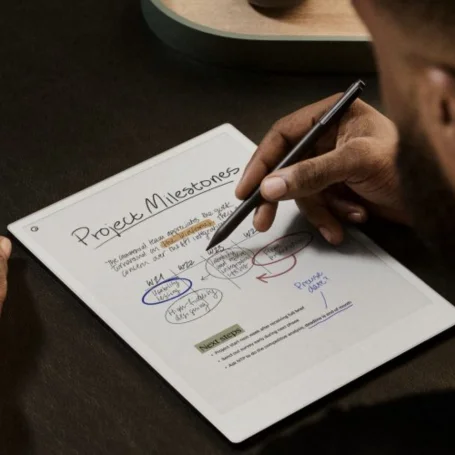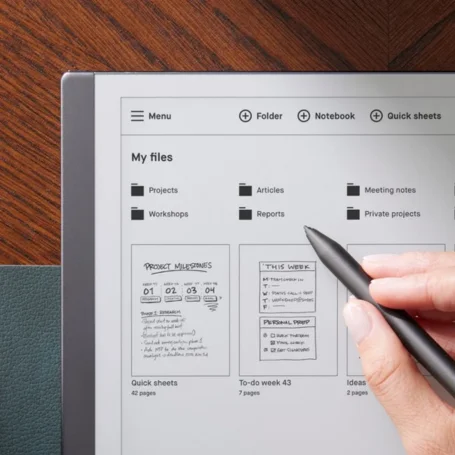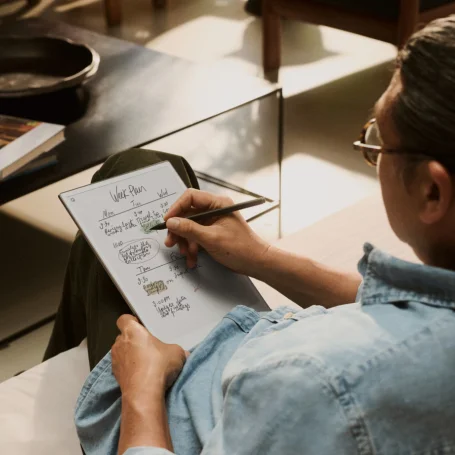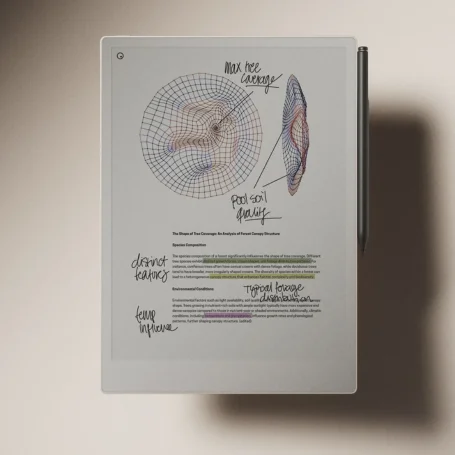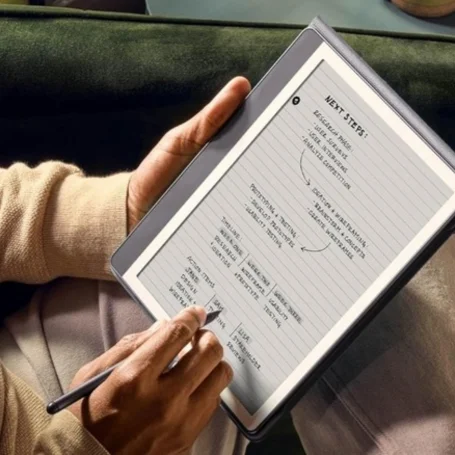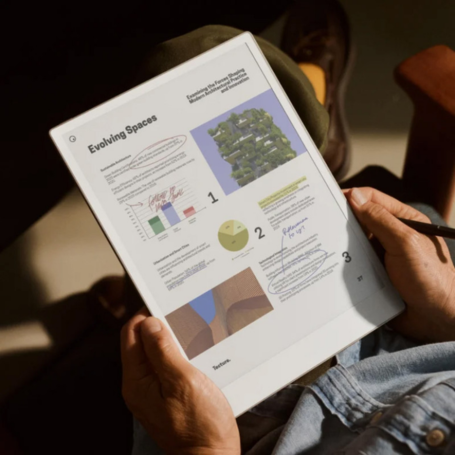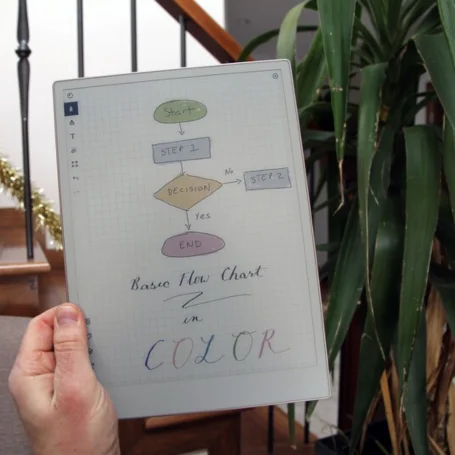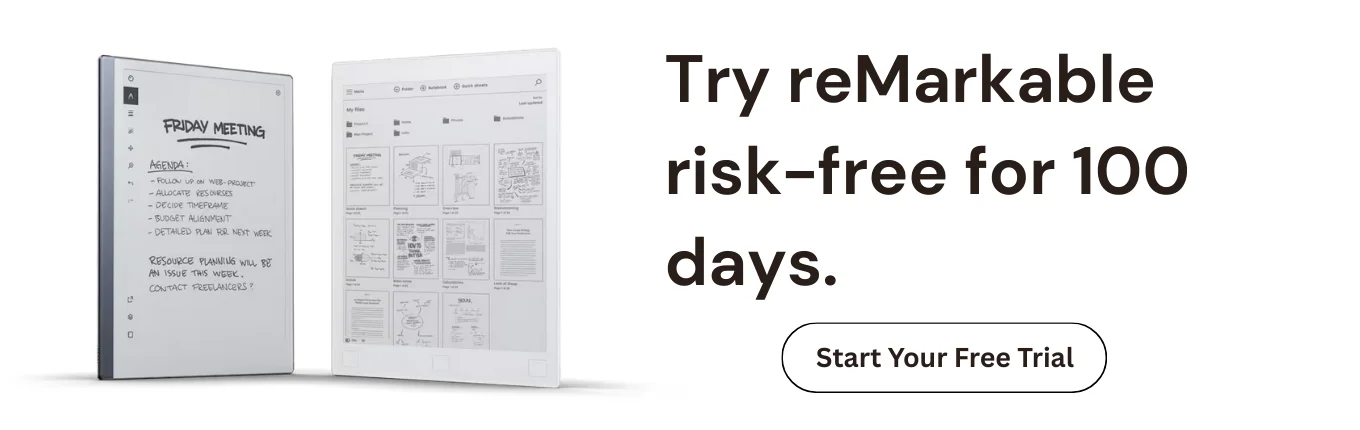Take Your Notes Beyond the Page—Without Leaving the reMarkable Experience
Writing on reMarkable feels like paper. But when your ideas need to go somewhere—like Google Drive, Dropbox, or OneDrive—that’s where reMarkable Cloud Sync comes in. No more emailing files to yourself or scrambling through folders. Your notes update themselves while you focus on thinking.