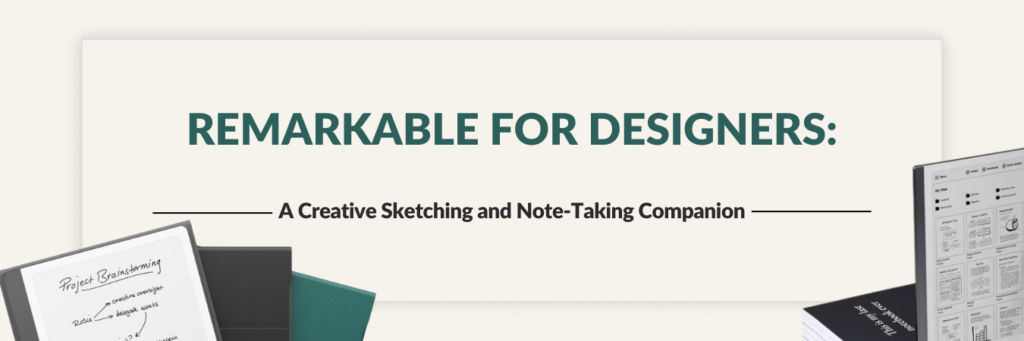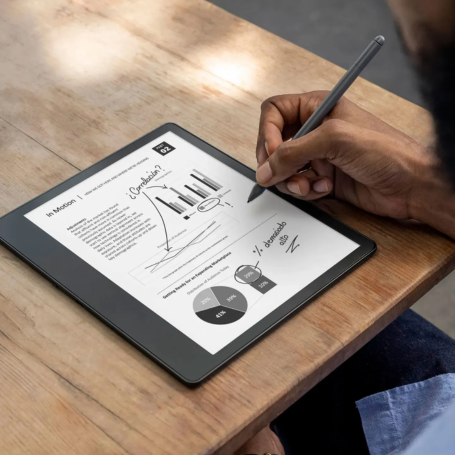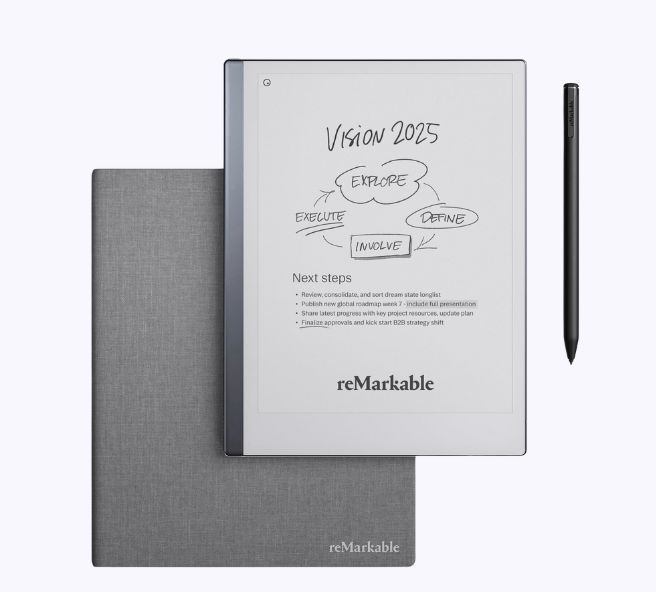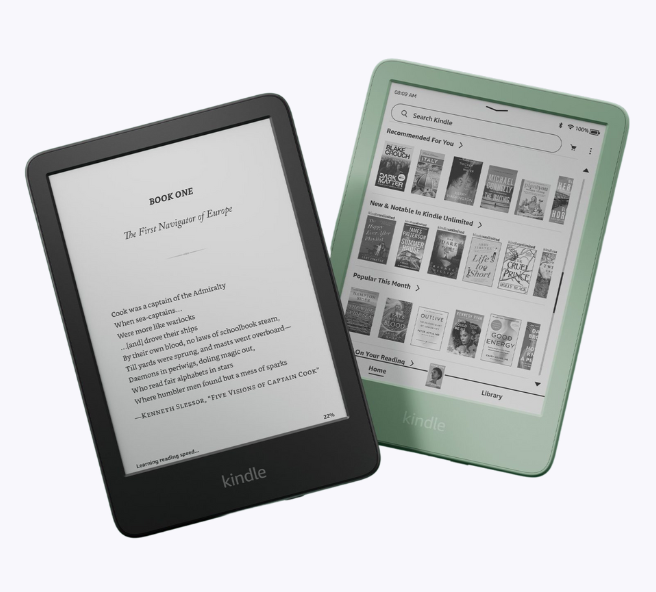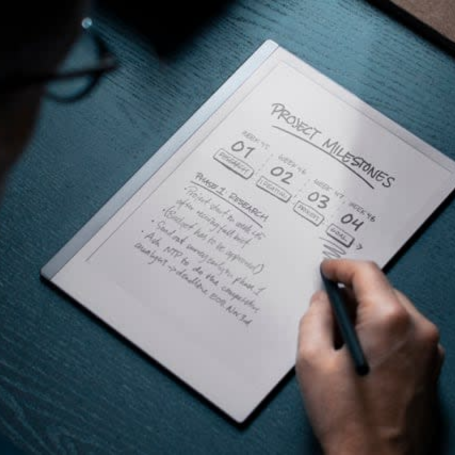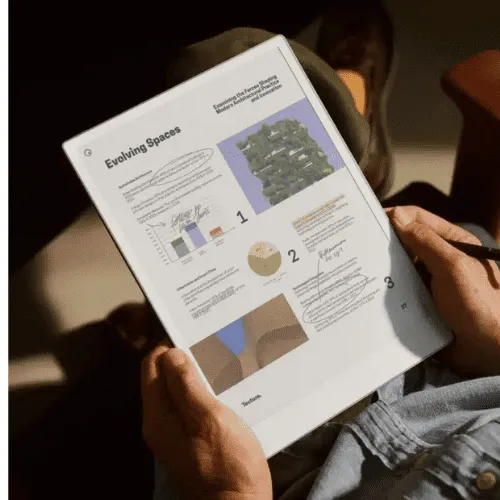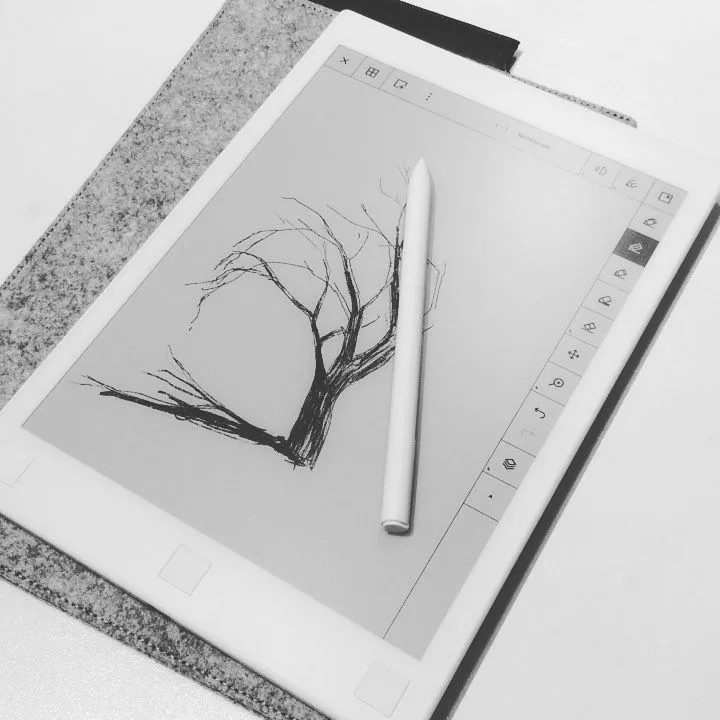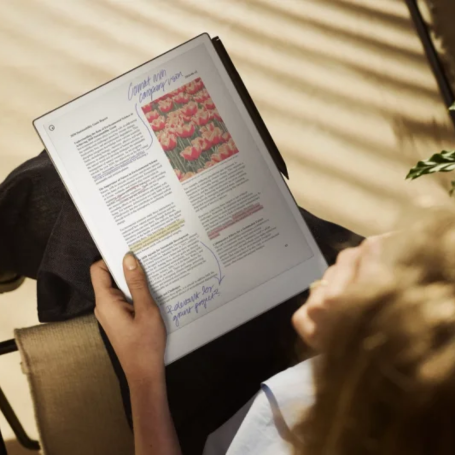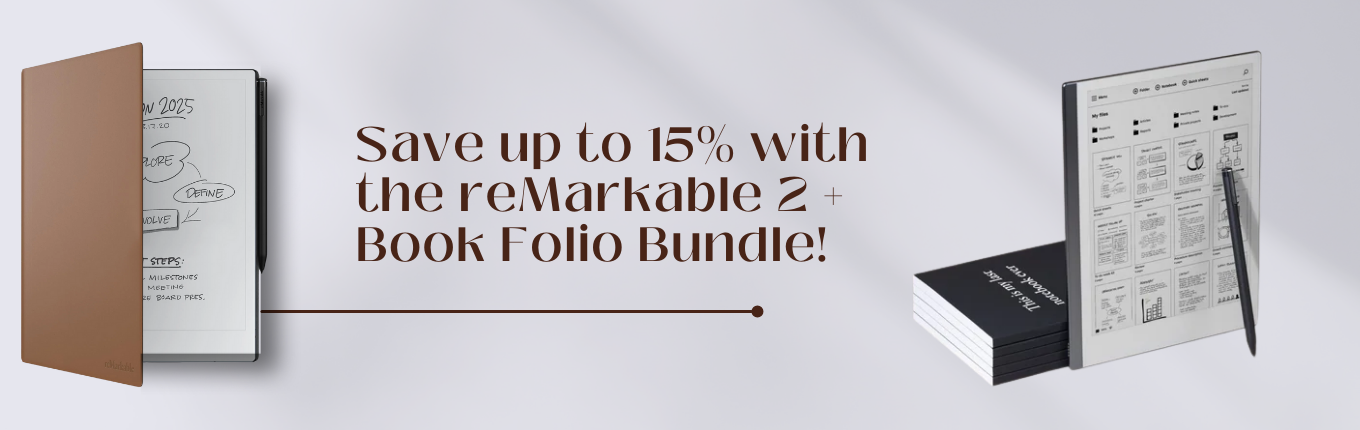From Solo Focus to Team Efficiency—How One Sync Solution Powers Both Sides of Work
Writing on reMarkable feels natural—like pen on paper. But when notes need to go from the tablet to the cloud—or from a team brainstorm to a project folder—reMarkable Connect subscription and reMarkable Business step in. Whether working solo or as part of a larger team, syncing keeps everything in motion without breaking focus.