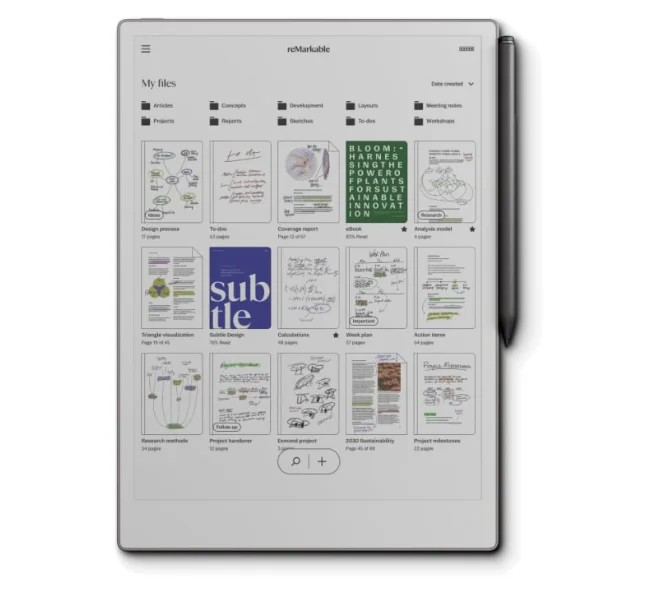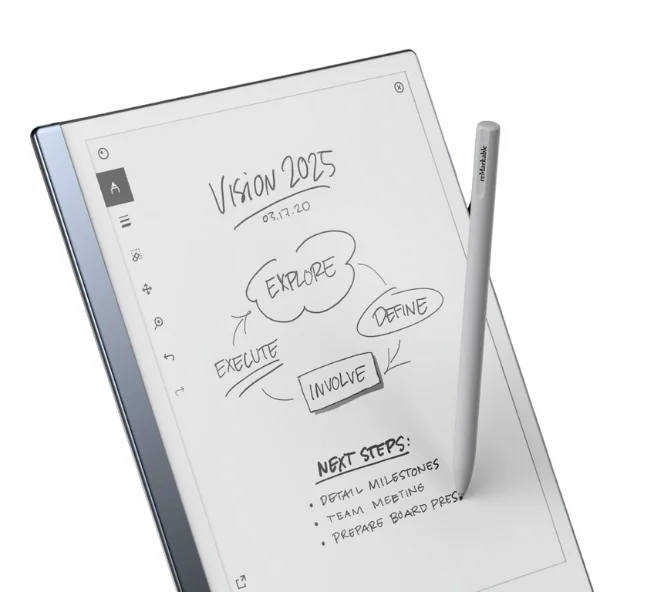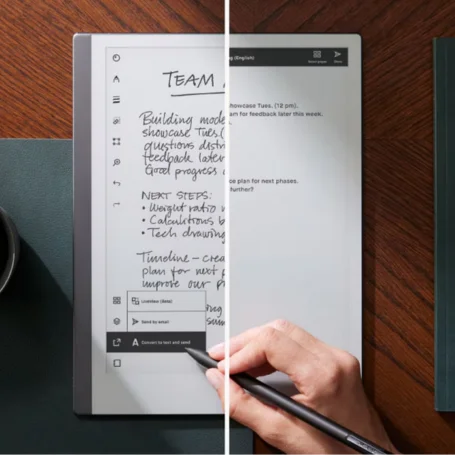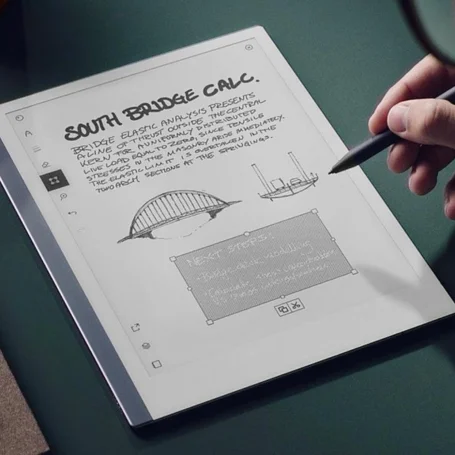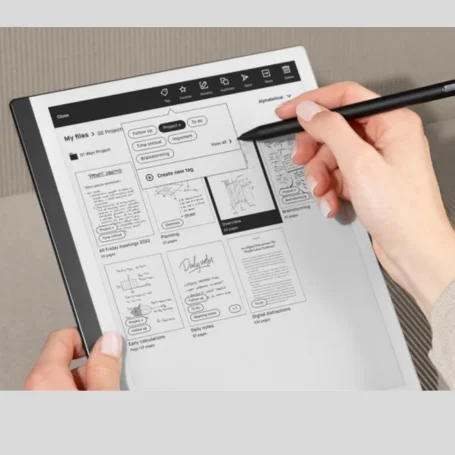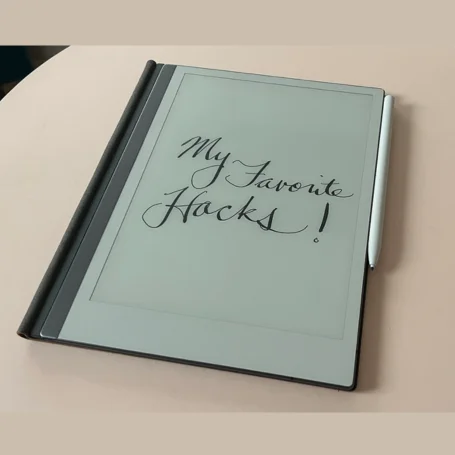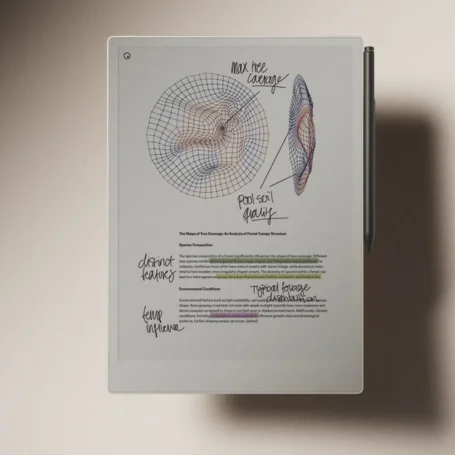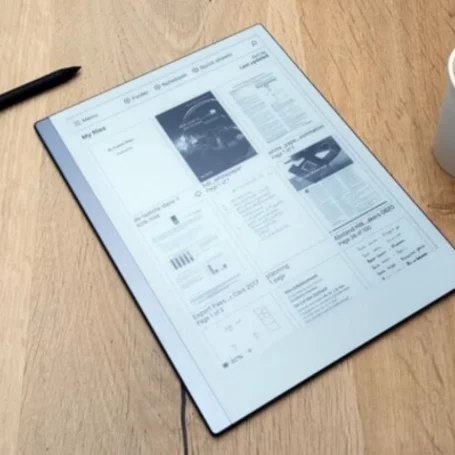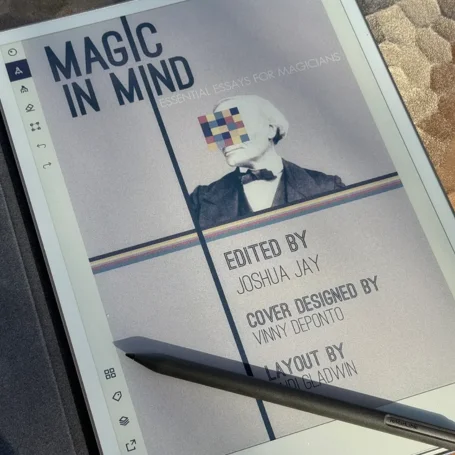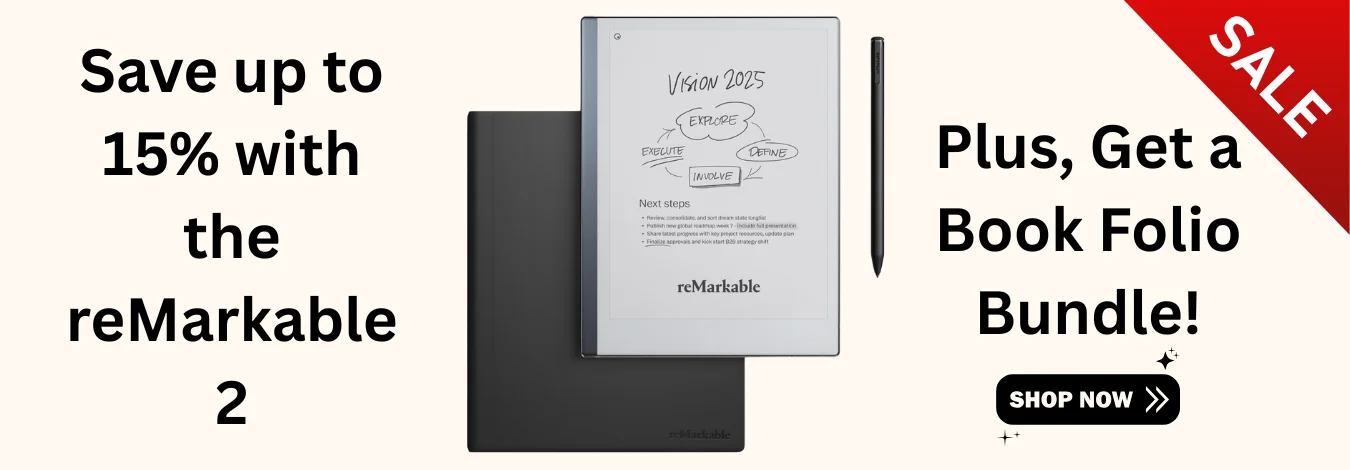Take reMarkable productivity to New Heights
For professionals, a productive workflow relies on efficient tools that simplify tasks and foster creativity. reMarkable delivers just that, with two standout devices: the reMarkable 2 and the reMarkable Paper Pro. Whether you’re a designer, writer, or business professional, both devices bring a paper-like experience, but they offer different features to cater to varying needs. Which one can best amplify your reMarkable productivity?