The significant cloud-based scripting language called Google Apps Script was created to automate, expand, and improve features throughout the Google suite, particularly Google Sheets. This guide explains the fundamentals of Google App Script so you can see how it may be used to streamline processes and increase efficiency. This place offers simple, doable steps to get you started, whether you are automating monotonous tasks, integrating other APIs, or developing bespoke spreadsheet functions. Perfect for novices. It will enable you to maximise Apps Script and access new features.
Overview of Google Apps Script
It is a powerful and adaptable scripting tool built for building unique solutions inside the Google Workspace network. With its compatibility with programs like Sheets, Docs, Forms, & more, users may greatly increase their capabilities. You can create custom functions suited to particular requirements, automate tedious activities, and even easily integrate other data with Apps script. Through dynamic, user-defined upgrades, this platform is a useful tool for users looking to increase productivity, optimise processes, and fully utilise their Google Workspace applications.
Why to Use Google Apps Script?
-
Automate Tasks
You can streamline processes with Apps Script, such as sending an email alert anytime a spreadsheet is modified. It guarantees that decisions are made automatically without human involvement and it simplifies procedures.
-
Integrate Data
It improves connectivity and streamlines workflows between Google apps and third-party apps.
-
Build Custom Functionality
With Apps Script, you can add custom sidebars, menus, and dialogues to Google apps. This improves the functionality and user experience of programs like Sheets, Docs, and Forms by offering customised solutions.
-
Access Data
You can access and work with data kept in Google’s cloud infrastructure by using Google App Script. Its smooth interface with Google services makes it simple to get and work with cloud-based data.
-
Share Scripts
Distributing Google Apps Script as add-ons allows you to share them with other people. This improves the functioning of Google Workspace apps by making it simple for users to access and install your customised scripts.
Topmost Google Apps Script Classes for Everyone
-
Beginner to Advanced- Google Apps Script Complete Course
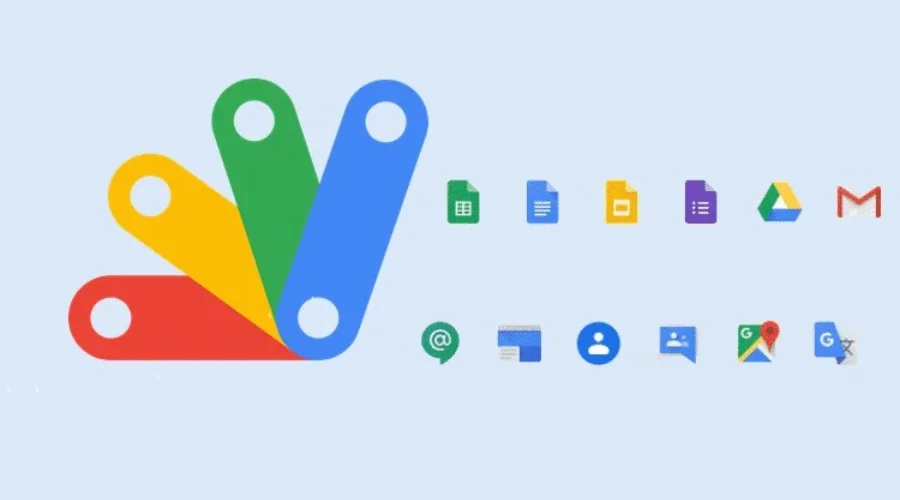
This in-depth course on Google Apps Script teaches users of all skill levels how to take advantage of Google Workspace apps such as Gmail, Docs, Sheets, and Drive. Discover how to use JavaScript-based Apps Script to automate processes, develop unique solutions, and combine data across Google apps. From configuring the editor to creating sophisticated features like email automation, doc and spreadsheet management, and more, the course covers it all. Perfect for web developers, JavaScript developers, and everyone else who wants to add custom scripts to improve their Google Suite experience.
-
New IDE 100+ Examples- Google App Script Complete Course
Anyone wishing to add automation and customisation to their Google Workspace apps should take this extensive Google App Script course. Discover how to use contemporary JavaScript to link to Google services. You will learn how to use capabilities like making custom menus, building web apps, automating chores, and expanding Google Workspace functionality through practical examples and small projects. This course, which is taught by a Google Developer Expert, is ideal for web and JavaScript developers who want to create strong, time-saving technologies.
-
Content System Web App Project- Google Apps Google Script

You could enhance your Google Apps, such as Calendar, Docs, Drive, Gmail, and Sheets, by learning how to create web apps with Google Apps Script in this course. You can get started automating activities, building unique online applications, and connecting other Google services right away if you know how to use JavaScript. You’ll discover how to create dynamic content systems, connect Google Sheets data, and work with Google Docs. The course gives students hands-on instruction with actual applications and code reviews while covering HTML, CSS, JavaScript, jQuery, and Bootstrap.
-
Google Script Apps Fun With Spreadsheets Mini Projects
For individuals who have previously worked with JavaScript and wish to learn how to use Google Apps Script to improve Google Sheets, this course is ideal. It covers useful applications such as developing custom functions, automating email jobs, defining formulas, decorating cells, and adding rows. Additionally, students will learn how to produce PDFs, search Google Drive folders, and combine Google Sheets with HTML tables. This training program offers site and app developers to grow their abilities and create strong, personalised apps in Google Workspace by providing them with detailed instructions, practical assignments, and knowledgeable assistance.
Conclusion
Google Apps Script gives web developers the ability to expand the capabilities of Google Workspace, combine data amongst applications, and optimise operations. Developers may construct user-friendly add-ons, automate operations, and create bespoke functions by using its capabilities. Within the Google Workspace ecosystem, this scripting language facilitates collaboration, enhances data accessibility, and streamlines intricate procedures. You can improve your Google Workspace experience and realise your full potential by taking the suggested courses at Udemy
Check out Thesinstyle for more crash course details!
FAQs




